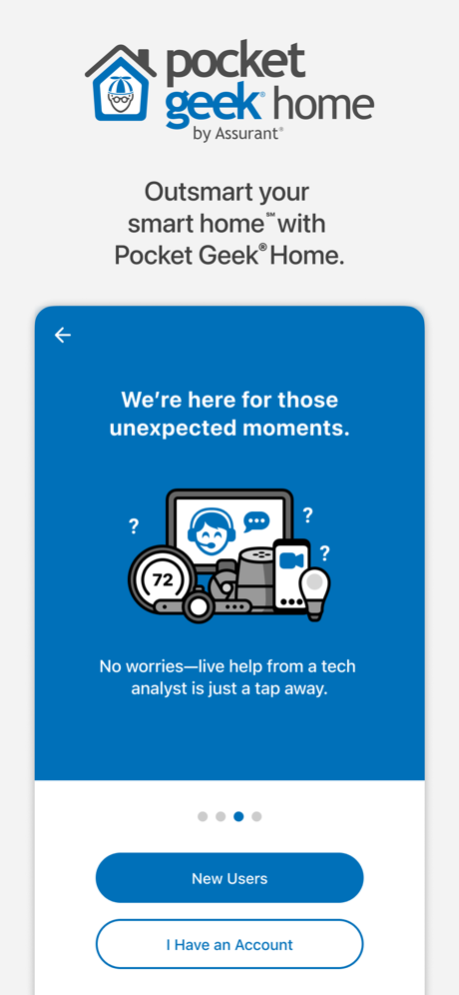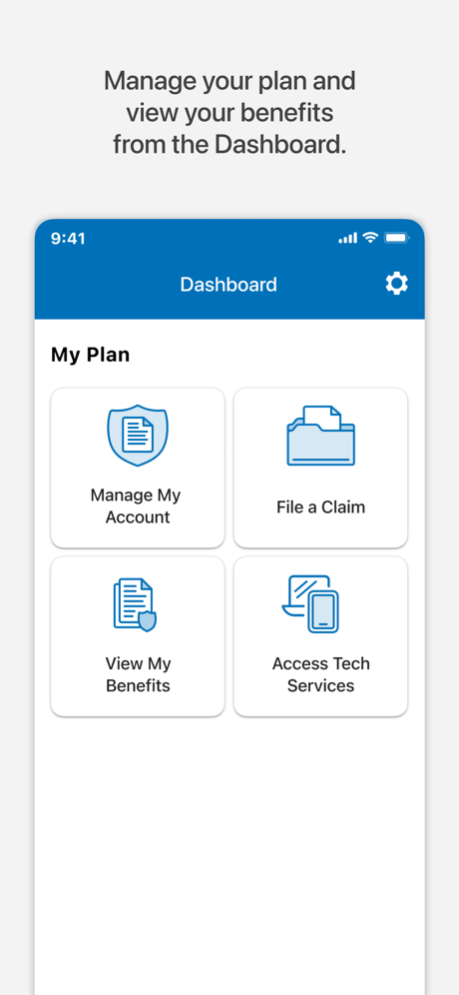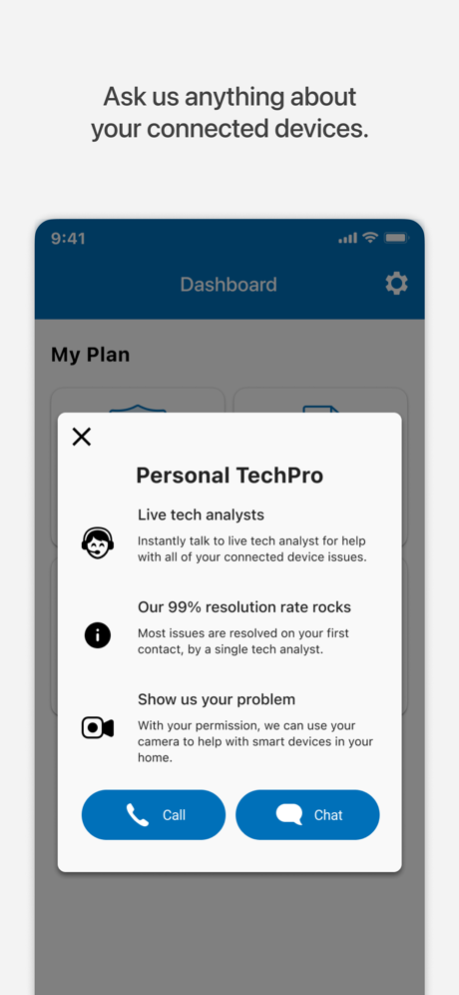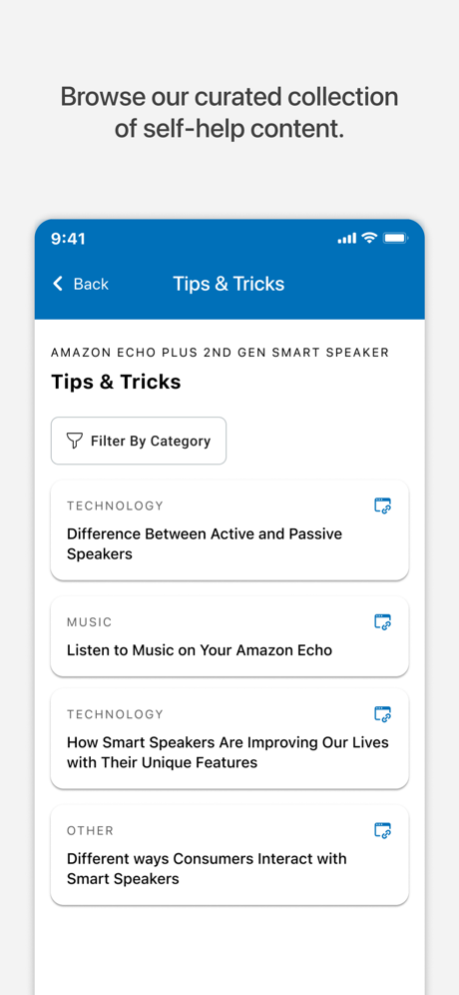Pocket Geek Home 3.405.0
Continue to app
Free Version
Publisher Description
No matter how many smart devices you have in your home or what brand they are, Pocket Geek® Home gives you the support, protection, and services you need to keep them all running smoothly.
The Pocket Geek® Home app lets you manage your plan and view your benefits. And it gives eligible customers access to live tech support, claims filing, and additional services.
Register in the app with your phone number to enable services and verify your eligibility. With Pocket Geek® Home, you’ll be able to*:
• Connect instantly with our U.S.-based tech pros via call or chat for support of all your connected devices such as smartphones, printers, routers, game consoles, smart TVs, and thermostats.
• Share your smartphone screen or camera with a support analyst to help diagnose smart device issues.
• Use the Manage My Account feature to create an inventory of your smart tech, add household family members and get access to special offers on tech services.
• View your benefits and deductible information and start a claim if needed.
• Get special offers on select tech services through our partners.
• Choose from in-store or in-home services to improve your connected life.
*Any features you’re not entitled to will be disabled.
Pocket Geek® Home is brought to you by Assurant®, a Fortune 500 company that keeps more than 300 million people around the world connected, protected, and supported.
Apr 17, 2024
Version 3.405.0
• Minor UI enhancements and bug fixes
About Pocket Geek Home
Pocket Geek Home is a free app for iOS published in the System Maintenance list of apps, part of System Utilities.
The company that develops Pocket Geek Home is Assurant. The latest version released by its developer is 3.405.0.
To install Pocket Geek Home on your iOS device, just click the green Continue To App button above to start the installation process. The app is listed on our website since 2024-04-17 and was downloaded 0 times. We have already checked if the download link is safe, however for your own protection we recommend that you scan the downloaded app with your antivirus. Your antivirus may detect the Pocket Geek Home as malware if the download link is broken.
How to install Pocket Geek Home on your iOS device:
- Click on the Continue To App button on our website. This will redirect you to the App Store.
- Once the Pocket Geek Home is shown in the iTunes listing of your iOS device, you can start its download and installation. Tap on the GET button to the right of the app to start downloading it.
- If you are not logged-in the iOS appstore app, you'll be prompted for your your Apple ID and/or password.
- After Pocket Geek Home is downloaded, you'll see an INSTALL button to the right. Tap on it to start the actual installation of the iOS app.
- Once installation is finished you can tap on the OPEN button to start it. Its icon will also be added to your device home screen.